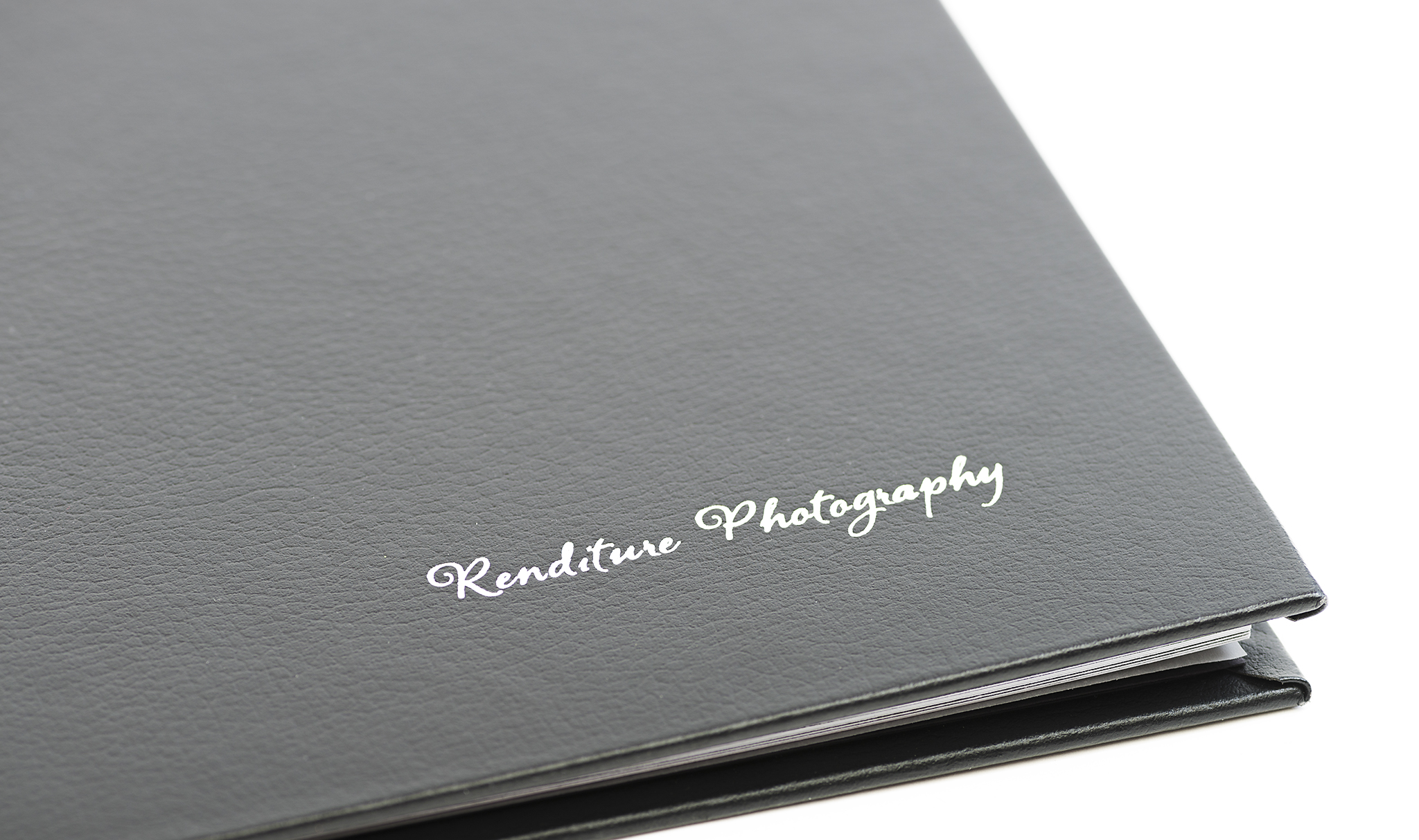Renditure - How to Backup & Print Digital Negatives from USB to Physical Prints
How to Backup your Digital Negatives You now have your USB in hand now what? What ever you do DON'T put it in the draw to print later. Once you get home back up your files on another hard drive or in any cloud service. USB's and external hard drives can have a large fail rate, they are not a suitable long-term solution. Some removable media lasts only 5-10 years. I back up the images for up to 1 year, there is a fee for retrieval to access it during this time.
- Making a complete and new backup of your images is a must!
- I strongly recommend making multiple copies of your back up.
- If you have more than 1 computer, I suggest a copy be on each.
- Creating Physical Prints
- Print two copies even if they are 4x6. One set for at home one for the safety deposit box or to be stored off site in case of fire.
The best location to store your photo backups is in a cool, dry place with a reasonably constant environment and minimal need for movement. If there's a chance of humidity, be sure to seal the media in a plastic bag prior to storage.
However, unforeseen accidents such as theft, flood and fire can occur, so any fail-proof backup strategy should make use of multiple backup locations. This means having a duplicate archive in a safety deposit box, at a friend or family's household or at some remote online server. The only way to make your file archival is to print it and keep it safe.
Printing your Digital Negatives
Sending your images in to non pro labs is going to leave you with a lack of quality in the image print. You may also find inconsistent results when Grandma decides she wants a copy and you get them done same place and when you hold the images side by said the aren't the same color? Why is that? Maybe to yellow too green. The technician operating the machine, the calibration frequency of the machine, are all going to influence the quality in your prints.
All our images are edited on a Calibrated monitor. What you see on the screen in our studio is what you get when you print. This is why we have you come for in person photo viewings. If I were to cheap out with a online gallery and have you log in on your non calibrated monitor, what you see is 100% not what you get.
When I print clients images my editing station is also calibrated with the pro labs color profiles they use to insure we get an accurate print. We guarantee any print we print in house fro your session.
When you print the images wherever we ask that you PLEASE DO NOT CHECK AUTO CORRECTION. We have done this work for you and if you do check this expect to be disappointed. Expect some wonky skin tones, you will see it most here, or you may see this if the lab hasn't calibrated their machines recently. Many cheap out and stretch this maintenance schedule. This is why we cannot guarantee and print quality out of our studio.
Online
We guarantee any prints sold from us. We will offer online printing from our website for our clients for both canvas and prints. I'm editing the site so I expect to be done in March sometime. (fingers crossed)
Renditure Online Lab
Choose clients print online, please email us prior so we can send you your discount code if you had a recent session with us.
Great color replication from these 2
Mpix
Adorama
Not as good of colour replication but the largest seller of photo gifts and nick knacks out there.
Shutterfly
Local places to get a Quality Print
Us if your a customer (see above for link)
F11
Dons Photo
Printkind
These labs make a decent print on average
Costco prints come out very much on the cool side Walmart more on the warm side. dont recommend either. Please never ever use a Kodak instant print machine where the print comes out the front to print from. Uploading it to the lab is completely different than instant print options you pay considerably more for.
Now that technicians are being replaced by machines many of these places have the same hardware to print. The frequency of the calibration and paper quality used is what will make the biggest difference. Knowing which stores make that a priority will help you achieve the best print. Its the same file so you should get the same result off the same machine, no mater when you print it if maintenance has been kept up with. Remember small prints are made on different machines than larger you may see variation between machines.